Microsoft Power Pages is the newest module of the Microsoft Power Platform, built on Power Apps portals. Power Pages enable users to create and host customer-facing business websites quickly and easily. The embedded low-code designer and advanced customization options provide an imminently flexible web development tool.
With all the other tools you can use to create customer-facing sites, you must wonder why Power Pages may be your best choice. This post will introduce you to Power Pages and how it may well become your favorite web development tool.
choice. This post will introduce you to Power Pages and how it may well become your favorite web development tool.
Power Pages are part of the Power Platform, so it seamlessly connects with other services and shares data with them. It can also use well-known Power Platform connectors.
Web pages are built on Power Platform apps and become separate modules.
Power Pages Features
Design Studio
The design studio app is where you’ll create the website. It is a low-code tool with controls, connectors, preview mode, responsive design preview mode, and much more. No additional code is required!
Responsive design
Power Pages use something called Bootstrap – a frontend toolkit for building responsive sites – to enable responsive website design.
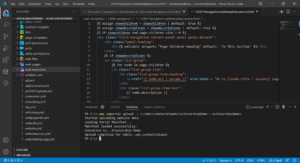 Advanced development
Advanced development
To create a more customized website, you can connect Visual Studio Code with Power Pages and build your page using code. This affords numerous and varied customization options.
Security and governance
With TLS 1.2 and built-in Azure DDoS protection, external data is shared securely, and you can choose from multiple authentication providers (e.g., Microsoft, Facebook, and Google).
Integration with Power Platform
My favorite feature is the integration of Power Pages with other Power Platform components, which enables more advanced scenarios, including:
- Dataverse – Power pages can consume data stored in Dataverse
- Power Apps – you can build applications that work together and deliver users a consistent experience (for example, Power Apps for internal users and Power Pages for external)
- Power Automate – create and use Flows to add business logic and automation to your site
- Power BI – embed Power BI reports and display them on the site
- Power Virtual Agents – create bots you can share on your Power Pages
Licensing
The Power Apps portals licensing model is based on persona type. Power Pages is currently in Preview mode, and licensing details are being finalized, but we can use portals as a reference.
- Login capacity for authenticated users – $200 per month for 100 login sessions. A login provides an external authenticated user access to a single Power Apps portal for up to 24 hours. Multiple logins during the 24 hours count as one billable login.
- Page views capacity for unauthenticated users – $100 per month for 100,000 page view
- Internal users can be licensed by the Power Apps per app, per user plans, or a qualifying Dynamics 365 subscription.
Use Cases
The Power Platform system is a great tool to quickly create a website and connect it with your internal data; for example, an information site, a product support site, a non-profit site, or a marketing and sales site.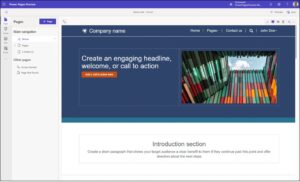
It’s great for publicly available websites or those integrated with available authentication providers. If you have more complex requirements, you should consider other solutions. This is still in preview, and more features will be available in the upcoming months.
Conclusions
You can create a simple website within a few minutes with sub-pages and basic content (from a template) in Power Pages.
Using available components and integrations, you can build a complex site covering multiple scenarios (from an information page to the products support website). Try using the preview version and develop your test site! To start a trial, check the page https://powerpages.microsoft.com/en-us/.
I hope you found this to be a helpful introduction. Let me know your questions about Power Pages in the comments below!
- Everything You Need To Know About Microsoft Power Pages - December 9, 2022


Great article – thanks for the content. Some Questions:
1. Can the Power Pages be used to set up what are commonly known as funnels focused on the sale of specific products or services, be able to take credit cards, send confirmation emails, make supplemental pages available containing welcome videos or an e-book, etc.?
2. Can it capture the visitor/purchaser’s contact info into a CRM and which CRM does it work with?
3. Does it integrate with other digital marketing tools, and, if so, which ones integrate the most seamlessly?
Many thanks.
Larry
Response from the author
Question: 1
Here’s an excellent article to refer to
Yes, it is possible to process transactions through a credit card using Power Apps and automate the process. This can be done by creating a custom Power App that integrates with a payment gateway, such as Stripe or PayPal, to handle the credit card transactions.
To integrate Power Apps with a payment gateway, you will need to use a connector or an API provided by the payment gateway.
Power Apps supports the following payment gateways:
Stripe
PayPal
Square
Authorize.net
WorldPay
Adyen
Elavon
PayU
Razorpay
Sage Payment Solutions
SecureNet
WePay
2Checkout
First Data
Payment Express
Question 2-3
yes power apps and automate uses connector to integrate
The connector is provided through third party app services and tons of defualt and premium connectors available..
Need to know the name of the application which they are targetting to integrate